Welcome back, Techies! We all know how imperative a virtual machine is to a website. There is a galore of options to choose from. But the 20-20 trend demands us to hold a comparative analysis between Windows VM and Linux VM. Moving ahead with the comparison, let's first understand what do these terms mean.
It is a virtual machine which has Windows as it's OS backing it. In other words, a windows virtual machine is the portion of a complete server which is accessible to you in terms of its resources while you do not need to pay fully for the system like a dedicated server.
Similar to the Virtual Machine we defined above, a Linux Virtual machine is a kind of private server which uses Linux as it's an open-source operating system based on UNIX.
As the current trends reveal, Linux Operating System has been the most used and hence the most feasible operating system to back a virtual machine. It's flexibility, cost benefits etc. have made it float well in the market alongside its counterpart called Windows.
Here's the pictorial representation of the same.
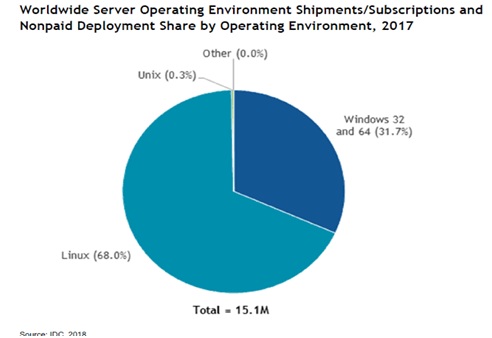
In a nutshell, both of these have their pros and cons. To select the best, the aforementioned comparative analysis shall help you. What suits one company may not go for another virtual machine operator. So, choose your best OS wisely.