In today's visually oriented environment, professionals need to be able to produce and modify excellent images that convey their brand message and vision to the audience. According to a Forbes survey, an astounding 91% of consumers found images more compelling and interesting than text. Moreover, another survey showed that your audience is likely to retain 55% of the information when delivered with images. Hence, data shows how important high-quality images are in your marketing strategy.
With a growing image editing market, it is a challenging task to choose a comprehensive tool that will meet your requirements. In this blog, we will cover the best 15 photo editing programs that provide professional-quality outcomes.
Professional-level visual creation requires sophisticated and adaptable picture editing tools. The ideal tool is easy to use, allows a variety of features, is cost-effective, and lets you collaborate effortlessly. Here are some of the best image editors available on the market.
1. Adobe Photoshop
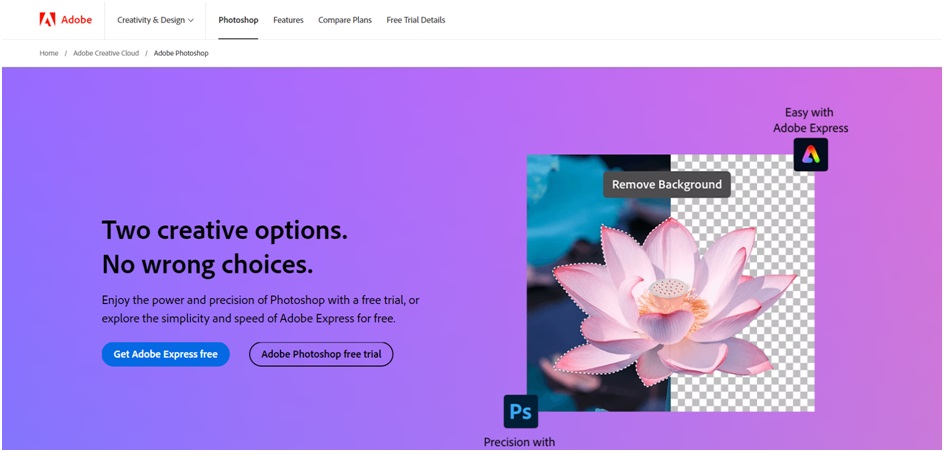
Adobe Photoshop is the industry standard for image editing software. It is a popular choice among experts for advanced editing tasks. It even has a free plan, allowing you to ensure that its basic plan meets your editing needs.
Features
-
Photoshop's layer editing feature enables complex composites and manipulation by stacking different images and individual image elements independently without destroying them.
-
Photoshop’s Spot Healing Brush tool lets you remove any imperfections or unnecessary objects for easy touch-ups.
Pricing: $29.99 per month with a free trial available.
2. Adobe Lightroom Classic
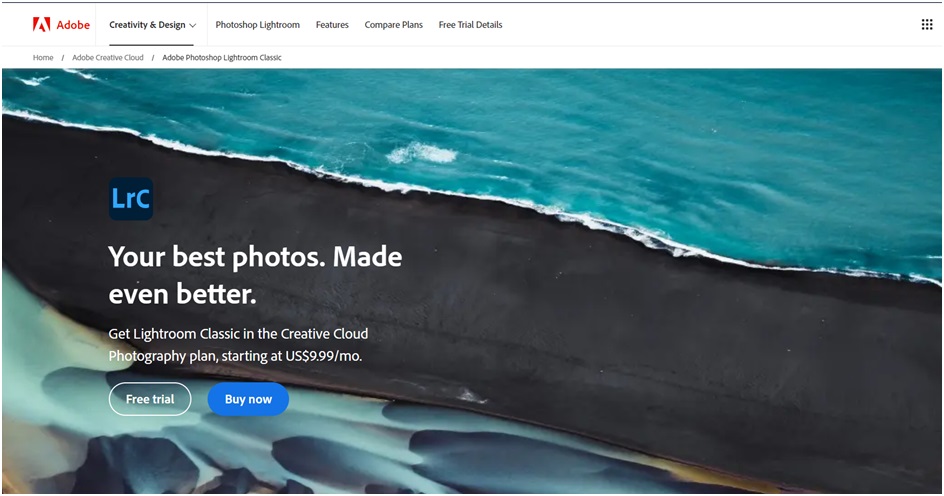
Another Adobe product that is a fan-favorite for photographers and those who need complex editing. However, the major difference between Photoshop and Lightroom Classic is that the latter is more user-friendly and allows you to organize multiple images. Lightroom Classic also lets you maintain the integrity of your original images so you can easily undo any changes you don’t like. With this software, you can even process RAW files.
Features
-
It lets you record changes to photographs without changing the original file.
-
Powerful organizing tools like collections, smart albums, and keyword tagging allow easy management.
Pricing: Available as a subscription bundle at $9.99.
3. Affinity Photo 2

With professional-quality capabilities for faster graphic processing, Affinity Photo 2 is a reasonably priced substitute for Photoshop. Its variety of blending modes lets you create perfectly processed masterpieces. Furthermore, with its unlimited layers and effects, precise selection tools, live RAW edit, and robust brush collection, you can seamlessly edit your images and bring them to life. It’s also one of the best editing software that supports multiple operating systems and devices with easy sync options.
Features
Pricing: $69.99 for iPad; $18.49 for Windows and Mac
4. GIMP

GIMP is a flexible, free, and open-source image editor whose large toolkit offers a strong basis for image editing, including digital painting, composition adjustment, and customizable interface. This cross-platform utility works with Windows, macOS, and Linux, among other operating systems. One of its standout features is the creation of images and manipulating them to your preference using scripts, such as Python, C++, and more.
Features
-
GIMP has powerful features for retouching images, including perception shifts, filters, and healing tools to get rid of imperfections.
-
It allows you to customize your workflow window in full. You can change colors, themes, widgets, icon space, and size, and you can also edit your work in full screen.
Pricing: Free
5. Corel PaintShop Pro
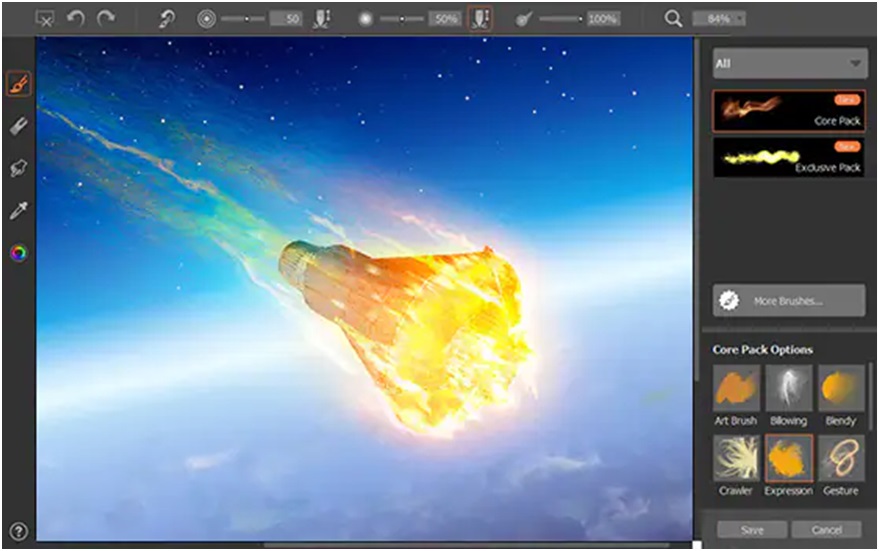
The flexible and comprehensive Corel PaintShop Pro picture editing programme includes many tools for professional and creative image editing. This Microsoft software allows you to create vibrant and animated images with a simple drag-and-drop using its PhotoMirage feature. Users can also edit their images using eleven specially created brushes for a wide range of uses or buy other brush packs if necessary.
Features
-
Combines multiple images captured at varying distances from the subject's focus and exposure to produce a final HD image that is distinct and crisp.
-
Enables automation of batch image editing by allowing you to record and upload scripts.
Pricing: Starting from $79.99 if purchased from Amazon
6. Capture One Pro

Capture One Pro is a holistic photo editing application designed specifically for photographers and visual artists. With its sophisticated RAW processing functionalities, accurate color grading instruments, and robust layering system, it allows users to attain outstanding outcomes while upholding a streamlined and effective workflow.
Features
-
It permits photographers to edit and control in real time by importing images directly from the camera to the software on any device, including a phone.
-
Automate editing processes such as dust removal, uniform skin tone, haze, and exposure adjustment, among others.
Pricing: Starting at $21.58 per month, annual subscriptions are available too.
7. Pixlr
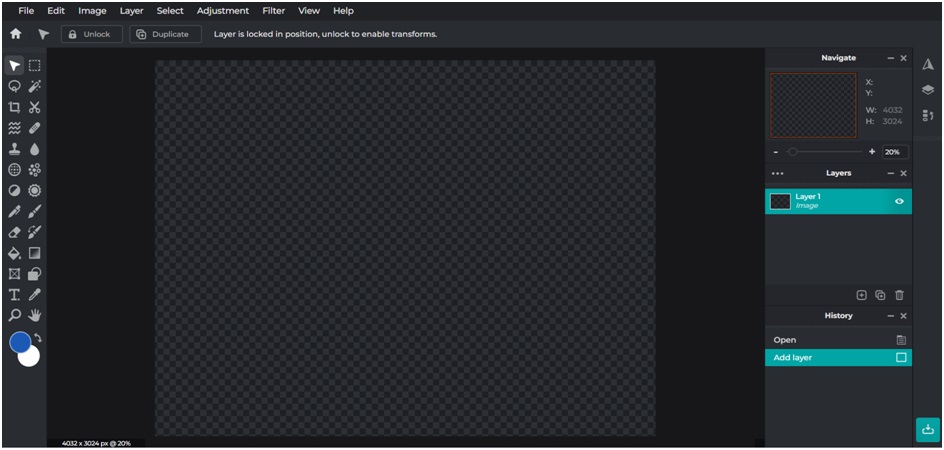
Pixlr is an adaptable and intuitive image editing tool that can be accessed via mobile applications and web browsers. It allows you to create your images through its text-to-image AI feature. With its photo editor, you can also start your work for free. The editor offers a variety of filters, saturation adjustment features, composition manipulations, quick touch-ups and more.
Features
-
Its intuitive interface allows you to use AI-generated images and edit them to your preference.
-
With photo editing capabilities, one-click manipulation, keyboard shortcuts, and additional features, it simplifies editing for beginners.
Pricing: Free version with limited features
8. Canva
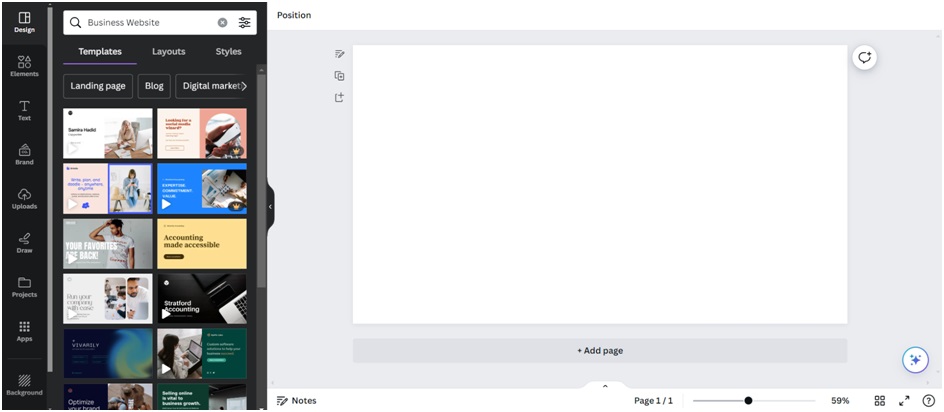
Canva is a widely utilized design platform that streamlines the process of developing aesthetically pleasing content for diverse objectives, including social media and marketing. Built-in image editing tools, an intuitive interface, and an extensive library of templates empower users to effortlessly create designs that exude professionalism, even in the absence of significant design expertise. It also allows easy collaboration.
Features
-
Thanks to the rich templates, elements, and art library, professional-looking designs can be easily produced without advanced design abilities.
-
Specialized tools, such as content planners and brand kit setups, cater to social media content creation, making Canva popular among bloggers and marketers.
Pricing: Free version with limited features
9. Stencil
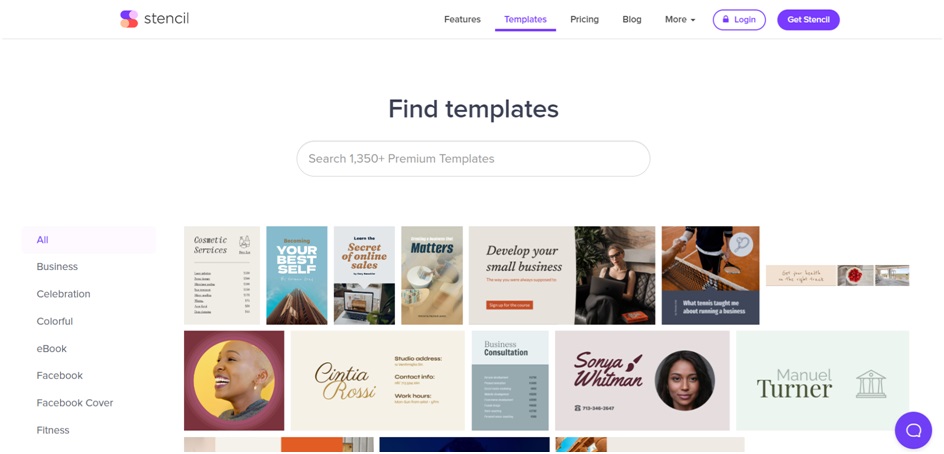
Stencil is a web-based image editor designed particularly for the purpose of generating visually captivating content for marketing campaigns and social media platforms. This tool offers a wide collection of customizable templates, seamless integration with multiple platforms, and an extensive template library for all your needs.
Features
-
Stencil’s web plugins let you edit images without closing your tab. You can even edit and create images within WordPress while you write your blog content with its plugin.
-
Stores multiple logos for you, allowing you to edit images efficiently while maintaining your clients' brand consistency.
Pricing: Free version with limited features
10. BeFunky
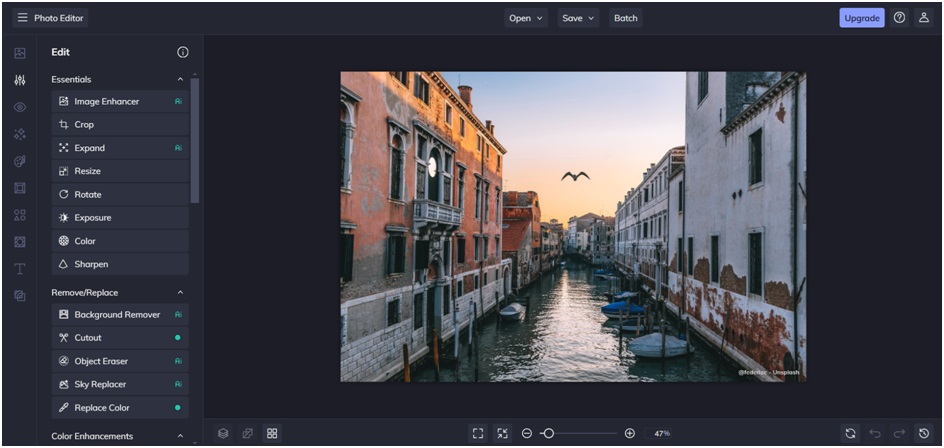
BeFunky is a web-based photo editor that is available for free and provides an extensive collection of editing tools and filters in order to modify and improve images. Facilitated by its intuitive interface and mobile applications and web browsers, it offers a practical and adaptable AI-based solution for generating aesthetically pleasing content as per your requirements.
Features
Pricing: Free version with limited features
11. Skylum Luminar Neo

With a user-friendly interface and beautiful design, Skylum Luminar Neo is one of the best image editing tools for creating dramatic and vibrant images. Additionally, simple filters, brightness and contrast adjustments, and image rotation are all available to users to modify or enhance the visual appeal of the images. With constant updates and sync features, your image editing process will be easy. This tool is also available as a plugin for Photoshop.
Features
-
Smart AI tools like enhancer, resize, and composition make your editing process more seamless and intuitive.
-
Skylum Luminar Neo lets you edit RAW images and batch images without destroying the original image.
Pricing: starting at $11.95 per month
12. Picsart Photo Editor
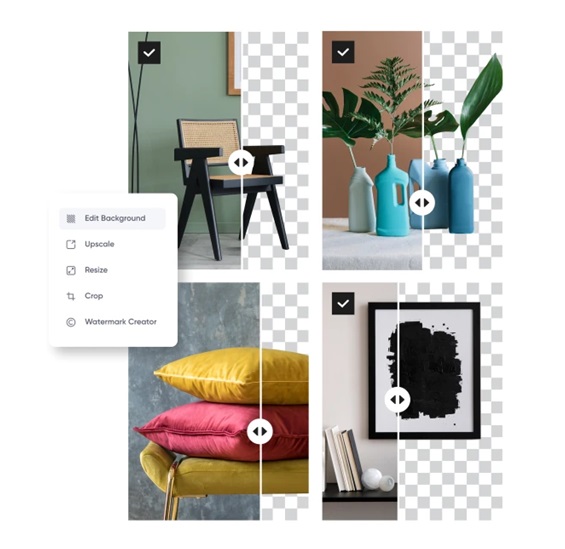
With Picsart’s straightforward interface, you can enhance your photos without any hassle, even if you are a novice to using editing tools. You can edit upto 50 images at once for a streamlined workflow. Additionally, change or enhance image backgrounds and use cropping, resizing, and filter applications to create your masterpiece.
Features
-
With AI features like Photo-to-Art, your images will look beautiful automatically.
-
Allows easy integration into your platform with its free API installation process.
Pricing: Free version with limited features
13. Adobe Photoshop Elements
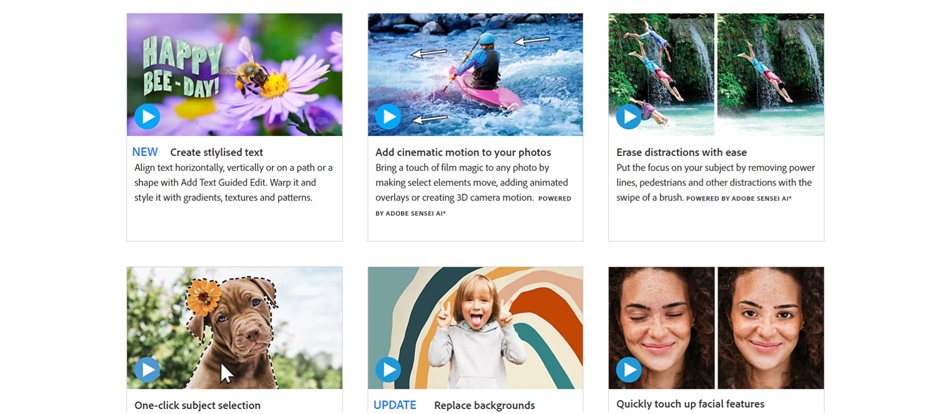
Adobe Photoshop Elements is a robust and user-friendly photo-altering application specifically developed for individuals fascinated by photography. It provides a guided experience with useful tools and automation capabilities, such as Adobe Sensei AI and guided edits. It offers a subset of the features found in the complete Photoshop software.
Features
Pricing: Starting from $99.99 for full license.
14. Cyberlink PhotoDirector
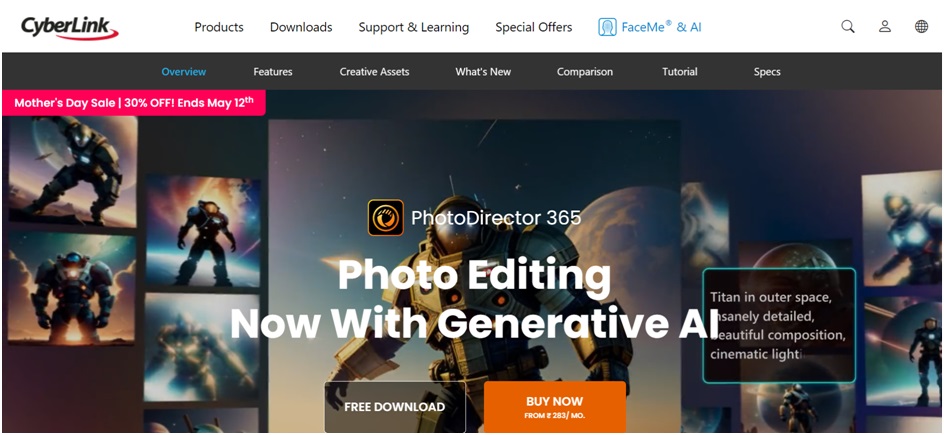
Cyberlink PhotoDirector is an all-inclusive solution for photo administration and editing, featuring an intuitive interface and robust editing capabilities. By utilizing AI-driven improvements, layer-based editing, and integration with pre-existing content, this software enables users to produce visually spectacular designs while optimizing their work process.
Features
-
Utilizes AI technology for automatic enhancements and corrections as well as generating unique images from phrases and words.
-
Offers a variety of features, including body and face touch-ups, stylistic effects, element enhancers, and more, to create striking images.
Pricing: The subscription plan starts at $3.33 per month, or lifetime access at $99.99.
15. Promeo
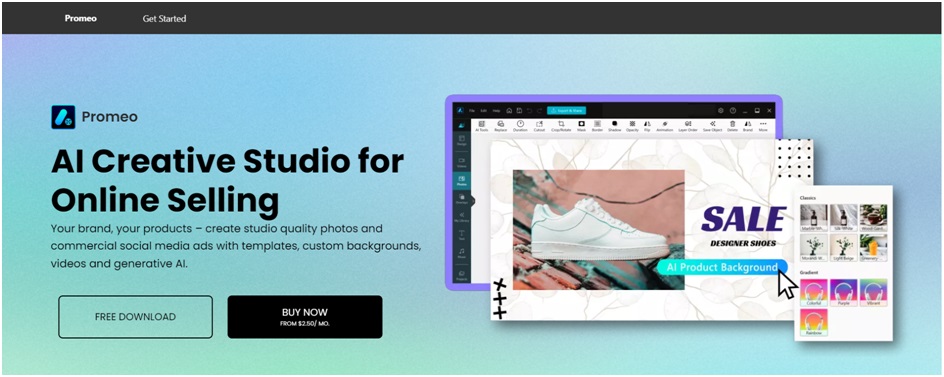
Promeo is an image-modifying application that leverages artificial intelligence to generate visually engaging content focused on marketing and social media. Owing to its comprehensive collection of templates, integration of text effects and graphics, and streamlined AI-assisted editing procedures, it empowers users to generate visually captivating content that distinguishes itself amidst overcrowded digital environments.
Features
-
Simplifies making graphics and videos for digital marketing projects through filters and image or video enhancements.
-
It allows users to generate or remove backgrounds, clean images, adjust focus, and more to achieve the best image quality.
Pricing: Starts at $2.50/month
Build and review powerful image editing software for creative designers and content creators?
Write for us on software tools and share your expertise with a creative tech audience.