The playstore apps are flooding with a variety of mobile applications that are worth your time. The mobile applications are designed to simplify your lives and enhance the mobile experience. However, how to know what mobile applications are worth downloading and investing?
Whether you are a fan of music, you love to listen to audiobooks, or you want more control in organizing your tasks, meetings, and to-do list, there is an app for every purpose. That’s why, we have created the list of 12 essential apps that should be in your smartphone in 2024. Besides, we have broadly classified them into five categories: productivity, communication, entertainment, learning, and personalization.
Here are the top 12 essential Android: some free and some with premium plans, that can be easily downloaded from Google play store or other app store apps:
Category 1: Personalization
Let's not forget about using this personalization superpower to make your Android experience really yours:
1. Nova Launcher
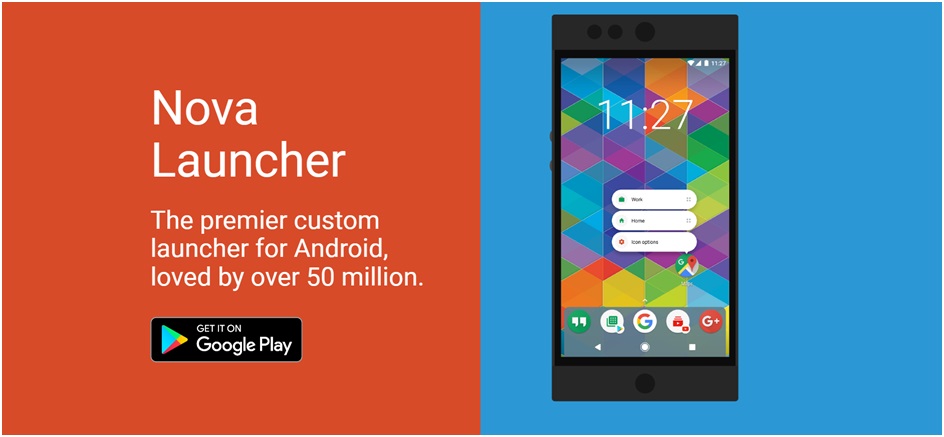
Customizing your home screen has never been more enjoyable or simple than with Nova Launcher. With this application, you can modify layouts, icon packs, modules, and themes to create a visually striking and personalized interface that reflects your unique style.
Nova Launcher has integrated AI-powered widgets that can learn your habits and preferences to recommend applications you use often or show you upcoming calendar events. Nova Launcher is aIt is a must-have for everyone who wants to personalize their Android smartphone.
Category 2: Productivity
These Android apps will enable you to manage your day like a pro in today's hectic world.
1. TickTick
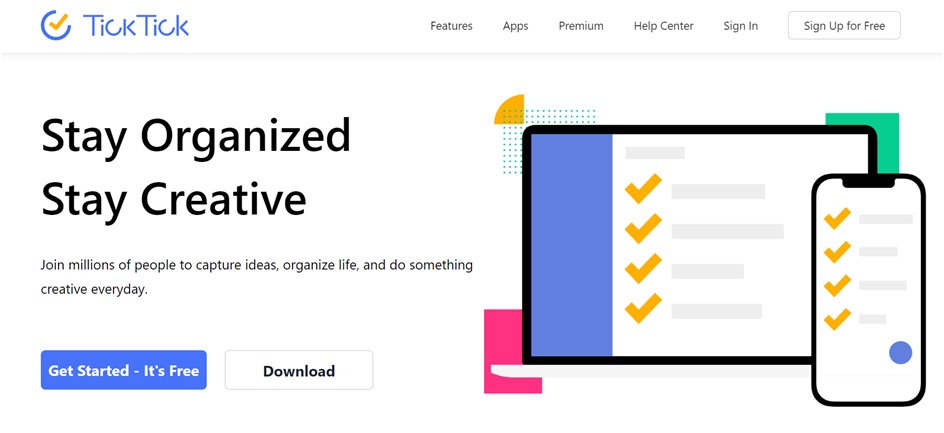
This versatile task manager goes way beyond basic to-do lists. TickTick has all the features you need to keep on top of your game, including tasks, subtasks, notes, and priority levels. In 2024, its AI-powered "Smart Lists"—which categorize jobs automatically and suggest priorities based on your schedule and habits—will really make it unique.
Say goodbye to manually sorting through cluttered lists—TickTick does the heavy lifting for you. It is ideal for busy professionals, students, or anybody seeking a more efficient method of organizing their day.
2. Amplenote
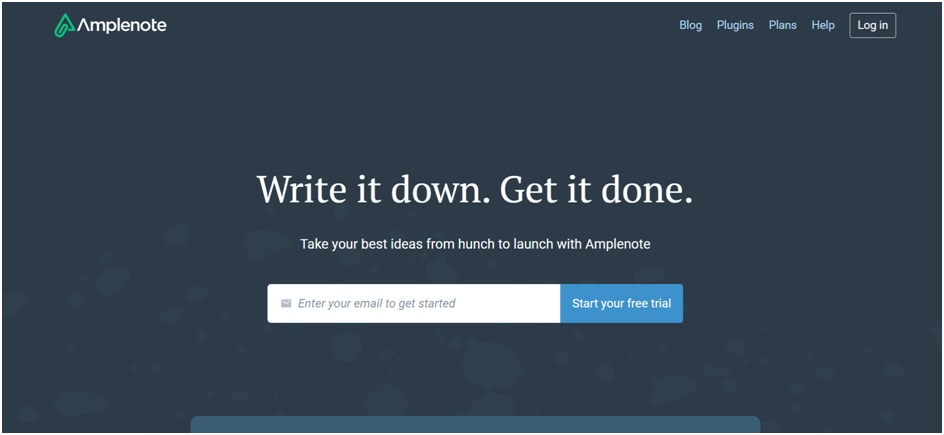
Imagine a world where your notes, calendars, and projects seamlessly coexist in one cohesive platform – that's Amplenote for you. Make notes in text, picture, and audio forms; tag and categorize them; and use the integrated calendar to establish deadlines.
Amplenote's "Live Sessions" feature enables real-time collaboration on notes and projects. This application makes it easy to avoid endless email threads and confusion when working with teams.
It is suitable for professionals, students taking on collaborative projects and everyone else who needs a centralized platform to organize every conversation for their work.
3. Todoist
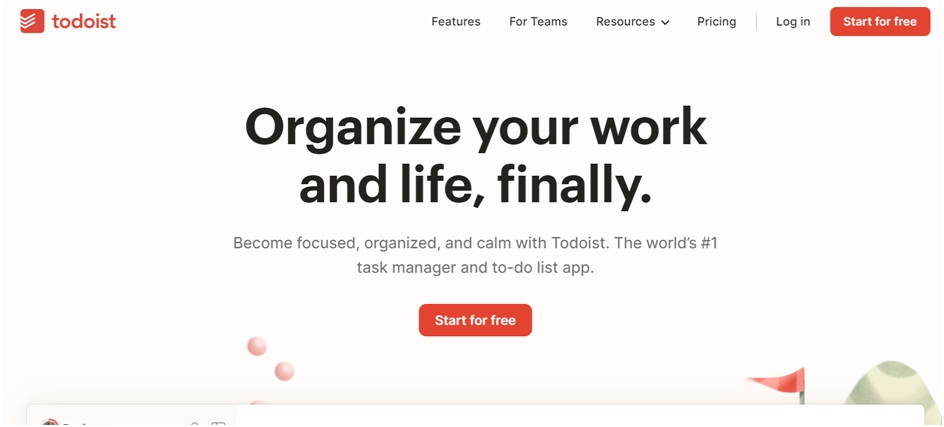
Simplicity is the name of the game with this popular to-do list app. It's easy to use, and the clean interface of Todoist makes task management simple. Work with people, create projects, and schedule reminders and deadlines all from one simplified interface.
Todoist's seamless integration with a variety of tools, such as Gmail and calendar applications, ensures that your tasks are consistently at the forefront. This brings productivity to new highs as you can view all the tasks that need your attention first without you missing them.
Todoist is your best friend if you would rather manage your day without any stress!
Category 3: Communication
Seamless communication is essential in our always-connected society, and these applications are completely changing how we communicate.
1. Signal
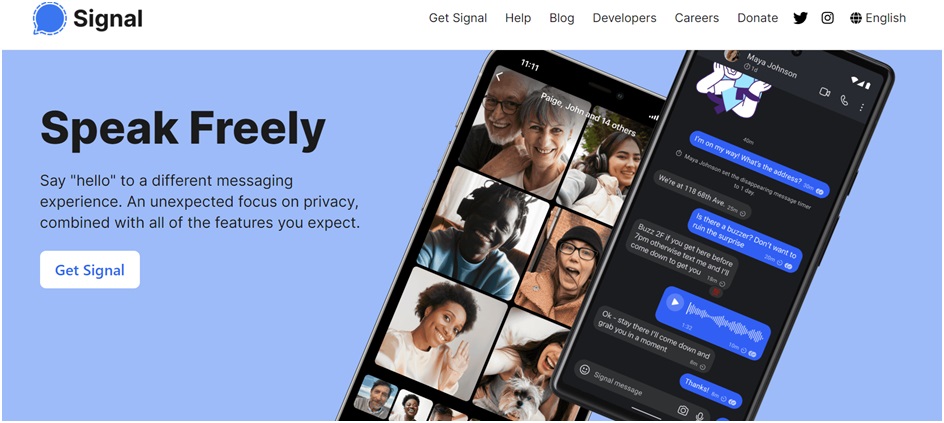
Signal is a vital need for everybody or any company that values safe communication. It is a leading challenger in the communication market for those who respect privacy above everything else. Your discussions are shielded from prying eyes with end-to-end encryption and a concentration on safe texting, audio, and video calls.
Signal supports a disappearing messages function, which ensures that your private data stays out of the digital sphere for longer than necessary.
2. Discord
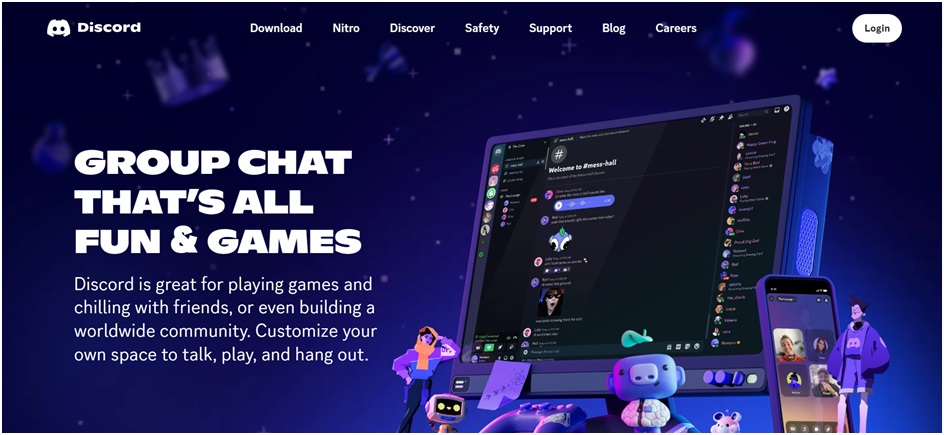
Gamers, communities, and everyone else who wants feature-rich communication will love this adaptable platform. Discord provides everything from file sharing and server setup for structured group communication to text chat and voice/video conferencing. Its connectivity with other online businesses and its API-based unique chatbot creation will raise engagement to new levels. You may turn to Discord for a virtual hangout as a gamer or as a company looking for a way to build community.
3. Google Meet
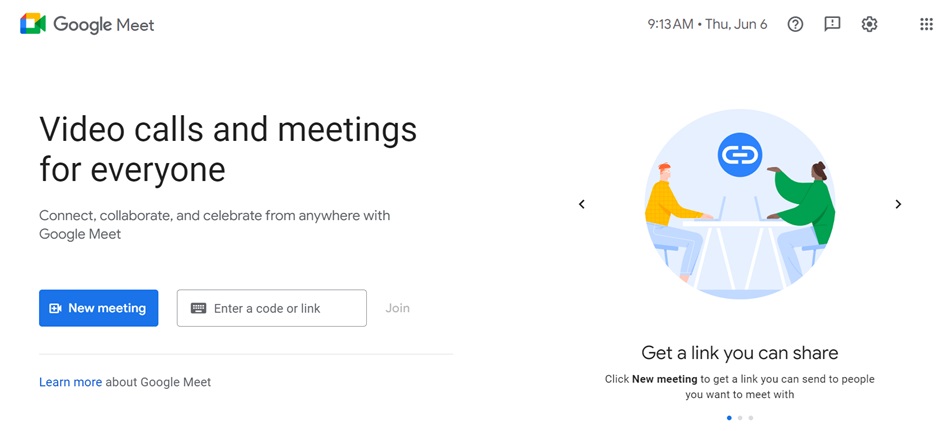
Google Meet is a dependable and easy-to-use option for smooth video conferences. It comes with powerful productivity tools, including live captions, a hand-raising option to interrupt meetings or ask questions, send reactions, screen sharing, and video meetings.
Besides, users can blur their backgrounds or set virtual backgrounds to give a professional look during meetings while working remotely or to hide their backgrounds.
Google Meet can be downloaded on mobile phones (both Android and iOS); however, users can even use the desktop version to attend a meeting without downloading anything.
Its connection with other Google Workspace apps and the ability to attend meetings with simply a meeting link—no downloads required—has made it unique. It is perfect for professionals, students taking online courses, or anyone else who needs a simple video conference platform.
Category 4: Entertainment
It's time to unwind and let these entertaining applications work their magic after a demanding day at work or school.
1. Spotify
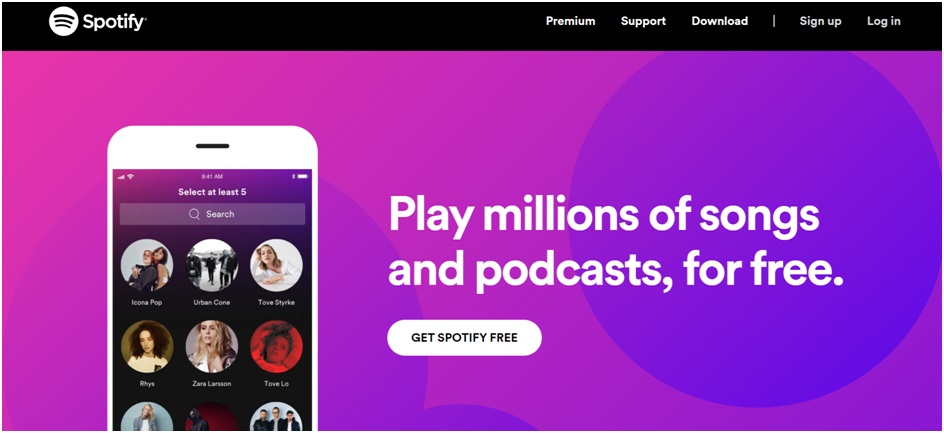
Spotify is the pioneer in music streaming. It offers an extensive selection of audiobooks, podcasts, and music to suit every taste. Spotify is a music lover's dream come true; it offers personalized suggestions, well-chosen playlists, and online and offline listening options. At the end of the year, it offers Spotify Wrap-up, which displays statistics and insights on users' top 5 favorite songs, artists, total listening time, and others.
Spotify's connection with smart home devices—which lets you use voice commands to manage music playing around your house—really set it apart. Sit back and allow the music to flow naturally; no more getting up from the sofa.
However, to get the most out of the application, you will have to buy Spotify's premium plans. Spotify's free version comes with ads between the songs, users are restricted to six skips an hour, and the songs cannot be downloaded, which leads to extra data usage.
In India, it has further restrictions, like, users cannot manually play the songs in specific order, cannot select a specific part of the song, go back to the previous song, or repeat the song. However, the plans are affordable, and it offers different plans to make it easy for users to buy and listen to their favourite songs with other enhanced and interactive functionalities.
2. YouTube Premium
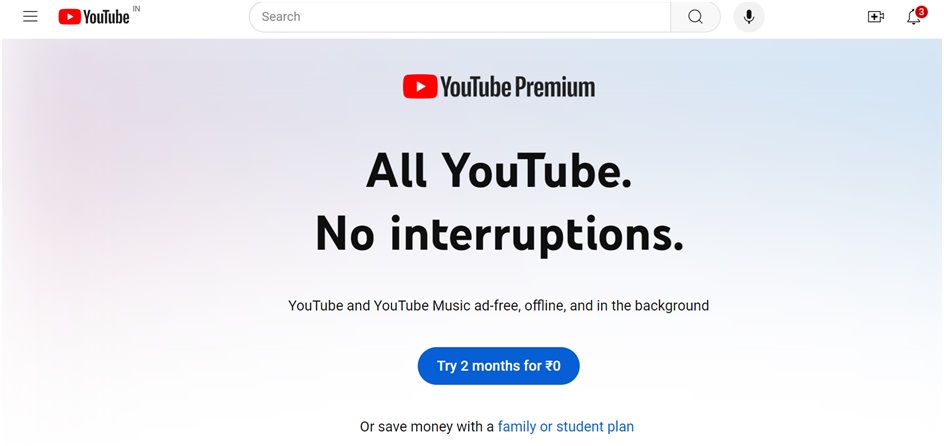
Are the ads stifling your video binge sessions? With ad-free streaming, YouTube Premium is here to save the day. But that's not all – you'll also get to enjoy background play with the screen off and access to YouTube. YouTube Premium's offline video download feature is particularly for frequent travelers or those with poor internet access. Say goodbye to buffering woes and hello to uninterrupted entertainment.
3. LibriVox
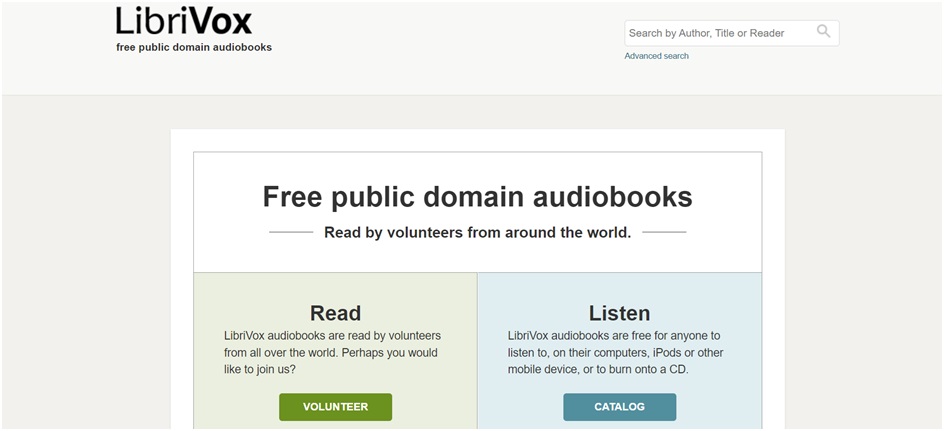
Budget book enthusiasts will find LibriVox to be a real treasure. With the extensive public domain audiobook collection provided by this free software, you may enjoy great literature without going over budget. Explore audiobooks for offline listening by genre, author, or title. Besides, users can even download or stream audiobooks. LibriVox's integration with text-to-speech and customizable playback speed accessibility capabilities makes it easy for visually challenged users to experience the essence of stories.
Category 5: Learning
These applications are among the greatest friends you could have in the field of skill and personal development.
1. Duolingo
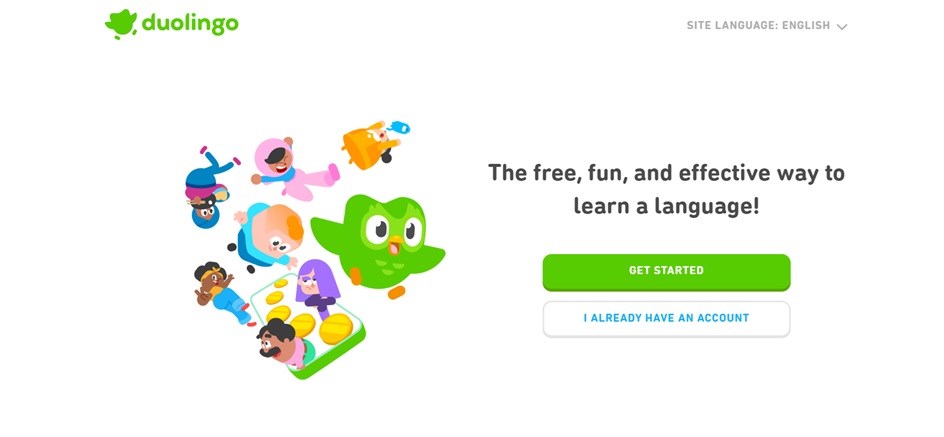
It's never been easier or more enjoyable to learn a new language than with Duolingo. To keep you motivated, this software provides interactive exercises, points, and leaderboards as gamification components and bite-sized teachings. Duolingo stands out primarily for its use of AI to customize your learning route according to your progress, allowing you to learn the language at your speed. Duolingo makes learning a language fun whether you're a novice or want to review your abilities.
2. Udemy
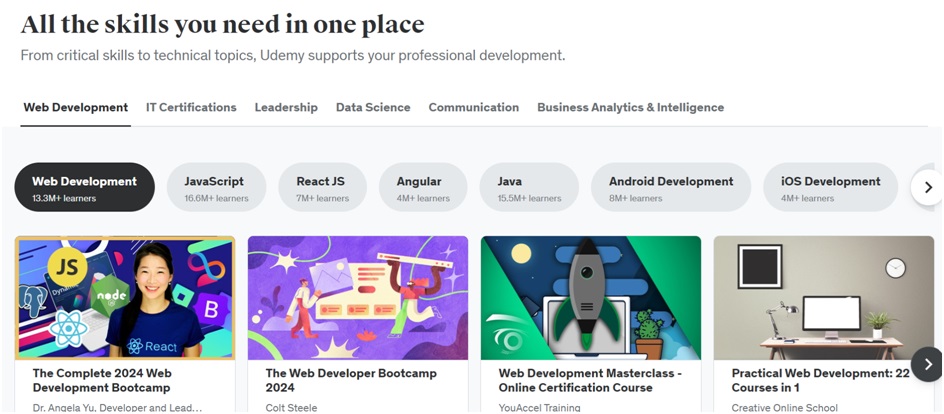
Udemy is the place to go if you're itching for in-depth study on several subjects. There is something for everyone among the large collection of online courses covering anything from hobbies to professional growth. Video lectures, downloadable course materials, and quizzes to assess your understanding – Udemy has it all. The true game-changer is their AR/VR-integrated course, which became available in a few chosen disciplines, offering a completely immersive and fascinating educational experience never previously possible.
Our smartphones are now potent instruments that may improve our productivity and simplify our lives in our app-driven society. However, with so many features and options available, it can be easy to overlook the true potential of the apps we use daily.
Let's examine expert advice on customizing your app experience in 2024, maximizing security and privacy, and taking advantage of sophisticated features for optimal productivity.
-
Leverage App Customization Options
Nowadays, most mobile applications of 2024 include a range of personalization choices, so you may customize the experience to fit your tastes. Spend some time examining these options and modifying them as needed. Making even small changes to the app's layout, notification settings, or productivity features may greatly improve your whole experience.
-
Optimize App Permissions and Privacy
Though mobile apps may be useful and convenient, it's important to control their privacy and permissions carefully. Examine the permissions that every program asks for and only provide access to those that are absolutely required. To limit the data the applications may access and keep your personal information safe, also review the privacy policies and change the settings.
-
Utilize Built-in App Integrations
Many current applications integrate with other well-known services or platforms, making cross-app functionality and smooth data transfer possible. If you, for example, link your productivity applications with your calendar or email program, your tasks and timetables will always be in sync.
-
Stay Updated with App Releases
App developers regularly release updates that introduce new features, bug fixes, and performance improvements. The newest improvements and security fixes are yours if you keep your programs current. To be sure you're running the most current version of your necessary software, turn on automatic updates or check for them on a regular basis.
-
Embrace App Shortcuts and Gestures
Many programs these days include gesture controls and shortcuts to simplify interactions. For example, you could utilize a certain motion to access a regularly used feature rapidly, or you might make personalized shortcuts to your most used app functionalities. Learn about these time-saving features and include them in your everyday activities to enjoy a more effective app experience.
Building the Android application or have thoughts on mobile development trends?
Write for us on technology Android apps and share your thoughts with a community of developers and technology enthusiasts.